Uploading images with journal entries by a member
I created 'WideOpen' to share images and ideas, so I'm devoting a journal entry to explain how to upload an image w/a journal entry as simply as possible. When you arrive at the 'Create Journal Entry' dialog box, there's a horizontal row of little icons(little tools) just above where you type in your entry.
Run your cursor slowly over these tools, going from left to right, and just past the middle of the row, will be a square box, running your cursor over this box will give you the popup, 'insert image', letting you know you've got the right button. Click on this button.
A page will appear, refer to my uploaded image of this page, and click where I've indicated by RED TYPE, which is the small 'page icon' at the top, clicking on this 'page icon' will give you a 'browse' button, clicking the 'browse' button lets you navigate to your computer or wherever your files are.
Also, you must have 'cookies enabled', so that whenever you go to the site, Squarspace can recognize your member privileges and account, and please understand, this is them, not me.
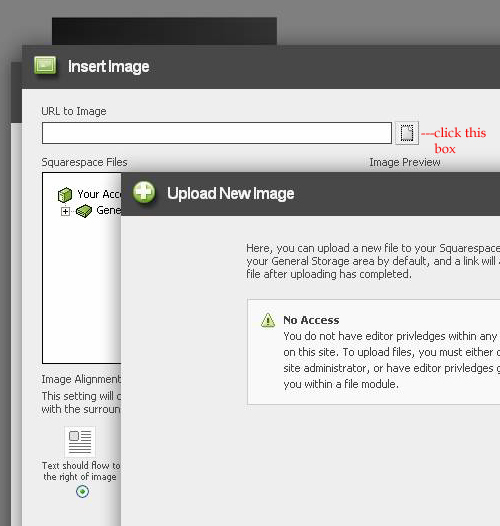
![[Your Site Name] [Your Site Name]](/storage/WideOpen%203%20tst2.jpg)

Reader Comments (1)
I cannot believe this will work!